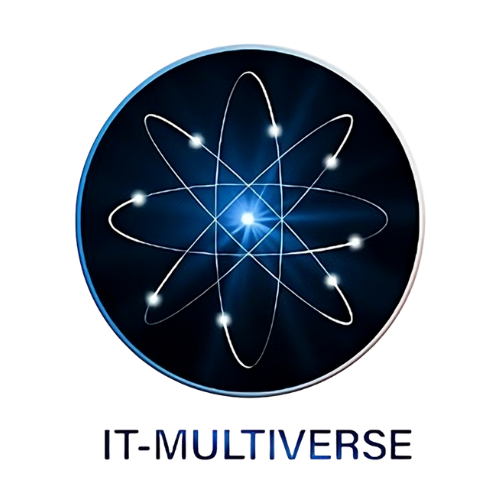Montages
Custom Video Montages
Our Custom Video Montage services are designed to craft unforgettable highlights and compilations for your videos, whether you're working on gaming videos, event highlights, or personal content. We specialize in creating dynamic montages that perfectly showcase the best moments from your footage, giving your videos a cinematic feel and a professional touch.
From high-energy gaming highlight reels to emotional event compilations, we ensure that each montage is tailored to your content’s theme, tone, and style. Our goal is to keep your viewers engaged and leave a lasting impression with every scene transition.
 Custom video montages for various purposes, such as gaming, events, and personal highlights.
Custom video montages for various purposes, such as gaming, events, and personal highlights. High-energy highlight reels designed to captivate your audience.
High-energy highlight reels designed to captivate your audience. Seamless scene transitions that maintain the flow and excitement of your content.
Seamless scene transitions that maintain the flow and excitement of your content. Cinematic effects and music syncing to enhance the mood of your montage.
Cinematic effects and music syncing to enhance the mood of your montage. Personalized montages that reflect your unique style and brand identity.
Personalized montages that reflect your unique style and brand identity. Customizable templates for montages that fit your content's vibe and tone.
Customizable templates for montages that fit your content's vibe and tone.
Bring your best moments to life with our expertly crafted video montages. From heart-pounding gaming moments to unforgettable event highlights, we ensure your content stands out!
Why Choose Our Video Montage Services?
Our custom video montages are designed to elevate your content and keep your audience hooked from start to finish. Whether you’re showcasing your best gaming moments or creating a cinematic event recap, we ensure your montage has the right pace, transitions, and effects to make it stand out. Trust us to turn your footage into a masterpiece.
.jpg)
 Tailored video montages to fit your specific content and style.
Tailored video montages to fit your specific content and style. High-quality, engaging highlight reels that grab attention.
High-quality, engaging highlight reels that grab attention. Smooth, seamless transitions between clips to maintain flow.
Smooth, seamless transitions between clips to maintain flow. Cinematic effects and sound design to elevate your montage.
Cinematic effects and sound design to elevate your montage. Personalized effects that match the mood and theme of your content.
Personalized effects that match the mood and theme of your content. Fast turnaround time for quick delivery and use.
Fast turnaround time for quick delivery and use.