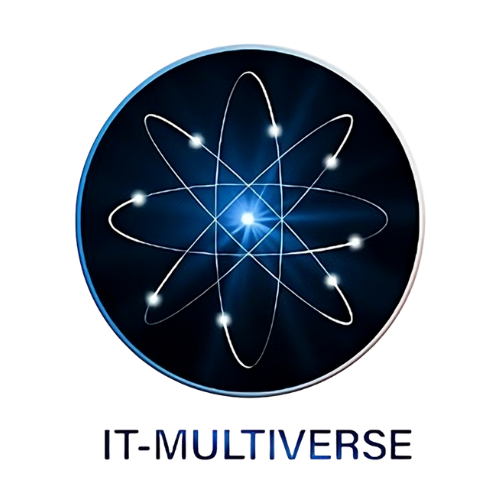Twich Alert
Twitch Alerts
Our professional Twitch alerts are designed to elevate your streaming experience and increase viewer engagement. Whether you're receiving follows, donations, or subscriptions, our alerts ensure every interaction is celebrated in style.
We offer fully customizable alerts with dynamic animations and sound effects to match your unique branding and create an exciting atmosphere for your viewers.
 Custom Twitch Alerts for Follows,
Donations, Subscriptions, and more.
Custom Twitch Alerts for Follows,
Donations, Subscriptions, and more. Unique Animated Alerts that
reflect your brand's personality.
Unique Animated Alerts that
reflect your brand's personality. Personalized Sound Effects to
enhance the interaction experience.
Personalized Sound Effects to
enhance the interaction experience. Real-time Notifications for an
engaging live streaming environment.
Real-time Notifications for an
engaging live streaming environment. Customizable Alert Styles to suit
your stream's design and theme.
Customizable Alert Styles to suit
your stream's design and theme. High-quality visual effects that
make your alerts stand out on stream.
High-quality visual effects that
make your alerts stand out on stream.
Enhance your Twitch experience with unique, high-quality alerts that bring excitement to your stream and reward your viewers for every interaction.
Why Choose Our Twitch Alerts?
Our Twitch alerts are designed to not only notify but also entertain your viewers. With custom animations, sound effects, and real-time notifications, your followers, donors, and subscribers will feel truly appreciated and engaged, increasing your audience's loyalty and interaction.
.jpg)
 Fully Customizable Alerts for
all Twitch Event Types (Follows, Donations, Subscriptions, etc.).
Fully Customizable Alerts for
all Twitch Event Types (Follows, Donations, Subscriptions, etc.). Animated Alerts with Dynamic
Visuals that match your stream's theme.
Animated Alerts with Dynamic
Visuals that match your stream's theme. Personalized Sound and Audio
Effects for each alert type.
Personalized Sound and Audio
Effects for each alert type. Instant Real-Time
Notifications for seamless viewer interaction.
Instant Real-Time
Notifications for seamless viewer interaction. Professional, High-Quality
Alert Designs that engage your viewers.
Professional, High-Quality
Alert Designs that engage your viewers. Affordable pricing to fit all
types of Twitch streamers.
Affordable pricing to fit all
types of Twitch streamers.